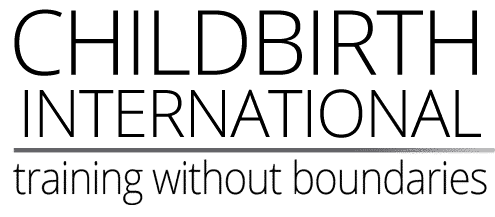Course Access Problems
Frequently Asked Questions
I have purchased a course but not received anything from you
When you purchase a course, you will be taken to a form on our website to enter your name and email address, and choose a username and password to access the student website. As soon as you have completed the form, you can log in to the student website at https://cbilearning.com with the username and password details you have chosen on the form. If you did not complete the form at the time of your order and have not set up a username and password to access the student website, you can locate it again here. You will need your order number and the billing email address used on your order. You will find both of these on the invoice that was emailed to you at the time of your order. If you cannot find the invoice or did not receive it, please contact our support team who can assist you at students@childbirthinternational.com.
I cannot log in to the student website
If you have already created a student username and password and cannot log in to the student website, go through these steps:
- The first time you log in, you must use your username and not your email address. After that, you can log in with either your username or your email address.
- Check you have entered the correct username and password. Usernames and passwords are case sensitive.
- If you are on a payment plan, it is possible that your monthly payment failed which will temporarily suspend access to the student website. Contact our student support team at students@childbirthinternational.com to find out how to resolve this.
If you are still unable to log in to the student website, contact our student support team at students@childbirthinternational.com and they can help you.
I have forgotten my username and/or password
When you first registered as a student, a copy of your log in details were emailed to you. If you do not have access to this, contact our student support team at students@childbirthinternational.com and they can send your log in details to you. You will to provide details of the email address you used for your order, together with your name, billing address, and phone number.
I can log in to the student website but my course is not appearing
If you are an existing student and have purchased another course, your new course should appear on the student website when you click on My Courses. If it is not showing, log out and log back in again as it will not be added until you do a fresh log in. If your new course is still not appearing, contact our student support team at students@childbirthinternational.com.
Can I get an invoice or receipt after purchasing my course?
When you purchase your course, an invoice is automatically emailed to you. If you provided an email address for both billing and shipping, the invoice is emailed to the billing email address. If you cannot see the email you can search your email, including your spam folder as some email providers identify the email as spam. If you cannot find the invoice and would like us to send another copy, just drop a line to our support team who can assist you at students@childbirthinternational.com.
My course was purchased by someone else. How do I change the name on my account?
If someone else purchases the course on your behalf, there is an option at the checkout to enter your own name (student’s name). If your course is showing the incorrect name, just contact our student support team at students@childbirthinternational.com and we can change this for you.
I chose the payment plan but cannot see where to add printed manuals or where to print them from the student website
Printed manuals are only available if you choose the single payment option, or you have paid your payment plan in full and would like to order them separately. It is not possible to print the manuals from the student website and bind them yourself. This is protect Childbirth International’s copyright and ensure the manuals are not widely distributed through email or social media.
There seem to be differences between my printed manuals and the online version
Our printed manuals are generally updated every three years with new evidence. The online version of the manuals are updated every time there is any significant research or information that is relevant to your course. The online version will always be the most up to date version. If you purchased your printed manuals many years ago, you can always order a new set of the most up to date printed version.
I have not been contacted by my trainer/do not know how to find my trainer’s name
After you register for a course and activate it, you will automatically be added to the student website. Your trainer will be assigned to you within a few days of purchasing your course. Once this is done, your trainers name should appear on your course pages (e.g., look in the right column on the Communication Skills course page). If it has been several days since ordering your course and your trainer is still not appearing, contact our student support team at students@childbirthinternational.com and we can quickly fix this for you. After registering and activating your course, you can complete your Getting to Know You assignment. This will be automatically sent to your trainer who will respond to you directly via email.
How long do I have to wait for assignment feedback from my trainer?
Typically, our trainers aim to have feedback to students within 14 days. This year, in 2020, we have seen a dramatic increase in students submitting work so we have extended the deadline for trainers to 21 days. They will still aim to respond within the 14 days but may take a little longer if they have a lot of very busy students!
Why do I have to wait for some assignments to be finished before I can submit another one?
Some assignments cannot be opened until a previous one is completed. This is particularly the case where assignments are designed to build on reflective practice or critical thinking. If you want to keep up the momentum of your course you can always switch to another section while awaiting your trainer’s feedback. For example, you have submitted the Having a Conversation assignment in the Communication Skills module but cannot open the next assignment. You could choose to start reading the Physiology module, or the Skills module and submit the Services Survey assignment while waiting for the first assignment to be completed by your trainer.
Do I have to do the course modules in a particular order?
Not at all! We want to support you in completing your course in a way that works for you. Many students start with the Communication Skills module as it is core to all the other modules we offer. But if you find yourself more drawn to Physiology, Skills, or Business, choose what works for you.