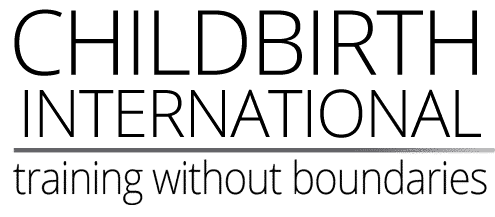If you are on a payment plan, your credit card will be automatically charged with your monthly payment. If you need to change your credit card details, you can do this on our website.
- Go to your account page here and log in.
- Click on Subscriptions in the left-hand menu.
- Click View beside the subscription that relates to your payment plan.
- Click on Change Payment.
Your new card details can then be entered and saved and will be used for your next payment.