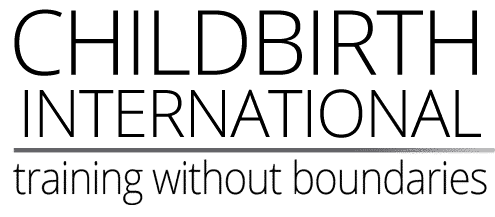Not sure how to access your course? Check your email and click on the activation link in your invoice. The email will be entitled “Activate Your Course and Invoice”. In the top section of the email you will see an activation link. Clicking on that will take you to our website and ask you to register to activate your course/s. The link in the email will look like this:
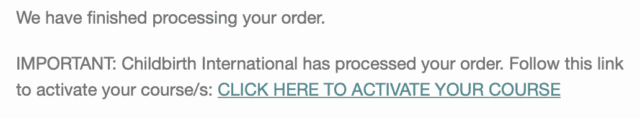
Once your course is activated, you will be able to access the student website and a trainer will be assigned to you (it typically takes 24-48 hours to assign a trainer).
If you cannot see the email, please check your spam and junk folders. If you are having any problems with activating your course or finding the invoice email, drop us a line at support@childbirthinternational.com and our team can send you a link to complete the activation.